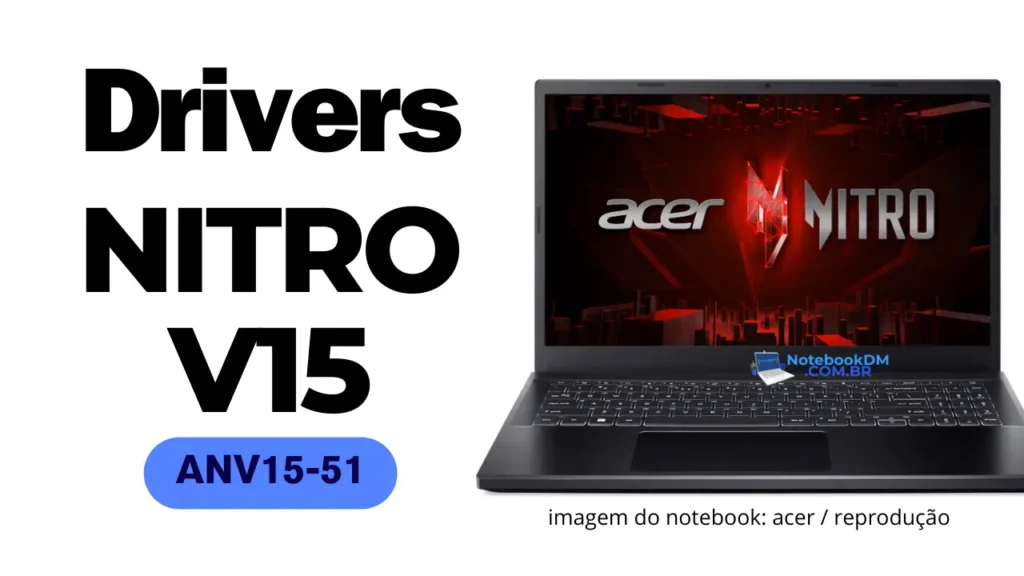Drivers for the Acer Nitro V15 ANV51-51 available for download.
The drivers will be compatible with models having the following serial numbers: ANV15-51-58AZ | ANV15-51-58QL | ANV15-51-57WS | ANV15-51-582R | ANV15-51-50KD | ANV15-51-54DL | ANV15-51-7037 e ANV15-51-73e9